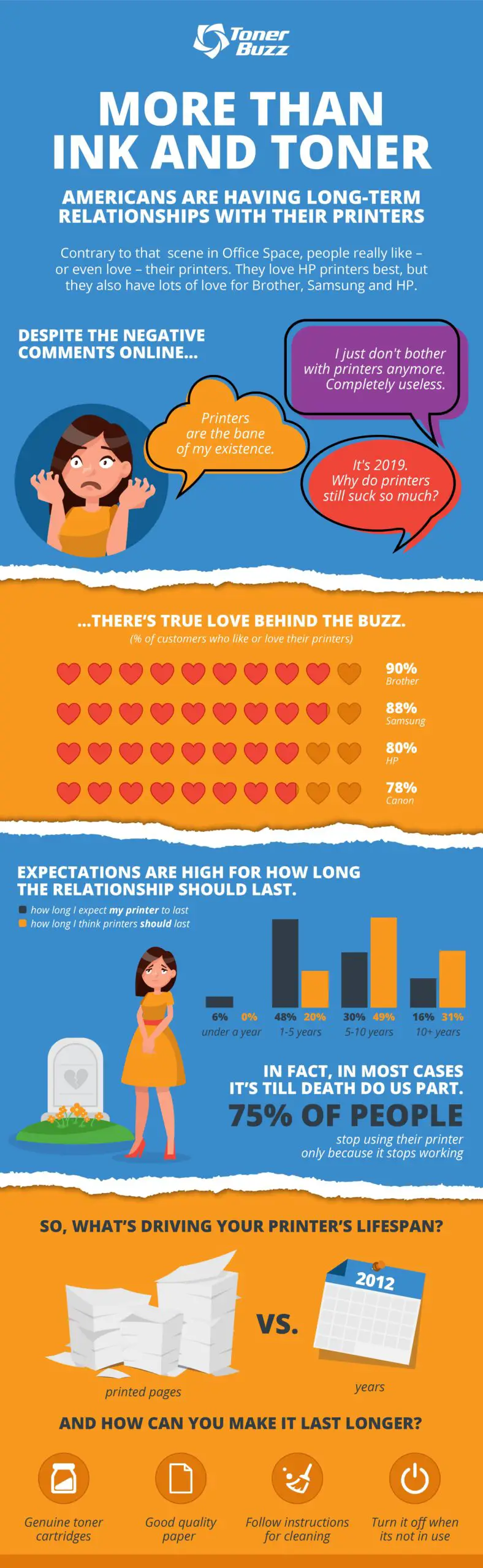Although we are always advised to save paper and ink, printers are still an essential part of our daily lives, whether for personal or professional use. However, printer heads and ink cartridges can get clogged with dried ink or dust particles over time, leading to poor print quality or even complete malfunction.
Therefore, it is crucial to regularly clean your printer heads and ink cartridges to maintain their functionality.
In this article, we discuss different types of printheads and the prevention, detection, and cleaning solutions of these printheads.
After cleaning, run a test page to check if the printer head is working properly. If not, repeat the cleaning process or seek professional help. It is important not to force anything while cleaning, as this may permanently damage your printer.
On This Page
Why Printer Maintenance is Necessary
Regular maintenance of printer heads and ink cartridges is essential to ensure optimal performance. Neglecting printer maintenance can lead to clogged printer heads and poor print quality, which can be frustrating for users who rely on their printers for work or personal use. Proper maintenance can extend the lifespan of your printer and save you money in the long run.
Failure to maintain your printer can lead to costly repairs or even a replacement. According to TonerBuzz, 75% of respondents reported they had replaced their printers due to issues that could have been prevented with proper maintenance.
One of the most common issues that arise from neglecting printer maintenance is clogged printer heads. Printer heads are responsible for transferring ink onto paper during printing. Over time, ink residue can build up on the printer’s head nozzles, causing them to clog. This results in poor print quality, streaks or lines on printed pages, and sometimes even complete failure to print.
Consistent maintenance can prevent ink from drying out and cause further issues with your printer. When ink sits unused in the cartridge for extended periods, it can dry out and become thick or clumpy. This not only affects the quality of prints but also reduces the lifespan of your ink cartridges.
Taking the time to perform routine maintenance can improve efficiency and productivity. A well-maintained printer will produce high-quality prints quickly and efficiently, without any hiccups along the way.
Here’s a very useful infographic from Tonerbuzz:
Automated Printer Maintenance Mode
Automated maintenance mode is an essential feature that comes with most modern printers. This feature helps prolong the lifespan of printer heads and ink cartridges, which are crucial components of the printing process. By regularly cleaning and unclogging printer heads, automated maintenance mode prevents blockages that can lead to poor print quality.
One of the significant benefits of using automated maintenance mode is that it helps conserve ink by preventing wastage due to clogged nozzles. When the printer head becomes clogged, it may not dispense ink correctly, leading to wasted ink and poor-quality prints. Automated maintenance mode ensures the printer head is always clean and free from blockages, reducing ink wastage.
Another advantage of using automated maintenance mode is that it is a convenient and time-saving option for users who may not have the technical expertise to manually clean their printer heads and ink cartridges. With just a few clicks, users can activate this feature, allowing their printers to perform regular cleaning cycles automatically.
Regular use of automated maintenance mode can help prevent costly repairs or replacements of printer heads and ink cartridges. When a printer’s head becomes severely clogged or damaged due to neglect or improper care, it may require replacement or repair. These repairs can be expensive and time-consuming, making regular use of automated maintenance mode a cost-effective solution in the long run.
Different types of automated maintenance modes are available on some printers, such as deep cleaning or nozzle check, which can be used depending on the severity of the issue. For instance, if a user notices streaks or lines in their prints due to clogged nozzles, they can activate the nozzle check feature to identify which nozzle needs cleaning.
Types of Printheads: Built-in Printer vs. Built-in Cartridge
Printer printheads are components integrated into the printer and contain the nozzles responsible for spraying ink onto the page. Printers have two types of printheads: built-in printer and built-in cartridge.
Built-in cartridge printheads are separate cartridges inserted into the printer and contain their own set of nozzles. The benefit of a built-in cartridge printhead is that it is easier to maintain and replace than a built-in printhead.
Each type has its own advantages and disadvantages, which we have discussed below.
Built-In Printer Printheads
Built-in printer printheads are permanent and cannot be replaced. They are integrated into the printer itself, meaning if they become damaged or worn out, you will need to replace the entire printer. This can be expensive and inconvenient, especially if you have a high-end printer model.
One advantage of built-in printer printheads is that they tend to produce higher-quality prints than their cartridge-based counterparts. This is because they are designed specifically for the printer model and can be optimized for maximum performance.
However, built-in printer printheads require more maintenance and cleaning than cartridge-based ones. This is because they are exposed to air and can dry out if not used regularly. If left unattended for too long, dried ink on the printhead can clog up, resulting in poor print quality or even complete failure.
To clean a built-in printer printhead, you will need to use specialized cleaning solutions and follow the specific instructions provided by the vendor. This process can be time-consuming and may require several attempts before achieving satisfactory results.
Built-In Cartridge Printheads
Built-in cartridge printheads are different from their built-in printer counterparts. They can be replaced with a new cartridge when worn out or damaged. This means you don’t need to replace the entire printer when your printhead fails, saving you both time and money.
Another advantage of built-in cartridge printheads is that they are easier to maintain and clean than built-in printer ones. Because they can be easily removed from the printer, you can access them more easily for cleaning purposes.
Cleaning a built-in cartridge printhead is relatively simple. All you need to do is remove the cartridge from the printer and wipe the printhead with a clean cloth or use a specialized cleaning solution. This process can be completed quickly and easily, without requiring any special skills or equipment.
However, built-in cartridge printheads may not produce prints of the same quality as their built-in printer counterparts. This is because they are designed to be more affordable and accessible, rather than optimized for maximum quality.
Clogged Printhead: Prevention, Detection, and Cleaning Solutions
Preventing Clogged Printheads
Clogged printheads are a common issue that can cause printing problems, such as streaks, smudges, and missing lines. These issues can be frustrating and time-consuming, but fortunately, there are ways to prevent them from happening in the first place.
One of the best preventative methods for clogged printheads is to use your printer regularly. When a printer sits unused for an extended period, ink can dry up and create blockages in the printhead nozzles. By regularly using your printer, you keep the ink flowing through the nozzles and help prevent clogs from forming.
Another important factor in preventing clogged printheads is using high-quality ink cartridges. Low-quality or off-brand cartridges may be cheaper initially, but they often contain inferior ink that can cause buildup or damage to your printer over time. It’s worth investing in high-quality cartridges to ensure your printer stays clean and functional.
Finally, it’s important to store your printer in a clean and dry area. Dust and debris can accumulate inside your printer over time, leading to clogs and other issues. By keeping your printer in a clean environment, you reduce the risk of these types of problems.
Detecting Printhead Clogs
Despite our best efforts at prevention, clogs can still occur from time to time. Fortunately, there are several signs that you can look out for that indicate a potential problem with your printhead.
One common sign of clogged print heads is poor print quality. If you notice streaks or smudges on your printed pages, this could be an indication that one or more nozzles are blocked with dried ink.
Faded colors are another sign of potential clogging issues. If you’re not getting the vibrant colors you expect from your prints, it could be due to a clogged printhead.
Finally, ink smears on the paper can also be an indicator of clogs. If you notice your printed pages have smudges or blotches of ink in places where they shouldn’t be, it’s worth investigating further to see if there’s a problem with your printhead.
Cleaning Printhead Clogs
If you suspect your printer has a clogged printhead, there are several cleaning methods that you can try to clear the blockage and get your printer back up and running smoothly.
Using Built-in Cleaning Function
One option is to use the built-in cleaning function on your printer. Most modern printers have this feature, which allows you to initiate a cleaning cycle that will help dislodge any dried ink from the nozzles. This is usually the first step in clearing a clog, as it’s quick and easy to do.
Usually, software by the printer manufacturer needs to be used to initiate the automatic cleaning process. Using proprietary software, you can clean the printheads of almost all modern printers.
In the example below, we used the “HP Smart” app to clean the printheads on our HP printer:
Note: The process to clean the printheads using the built-in function may be different for every vendor. However, the main concept is the same.
-
Connect your printer to the computer and launch the printer software.
-
Look for “Print Quality Tools” or “Maintenance” tab and click it.
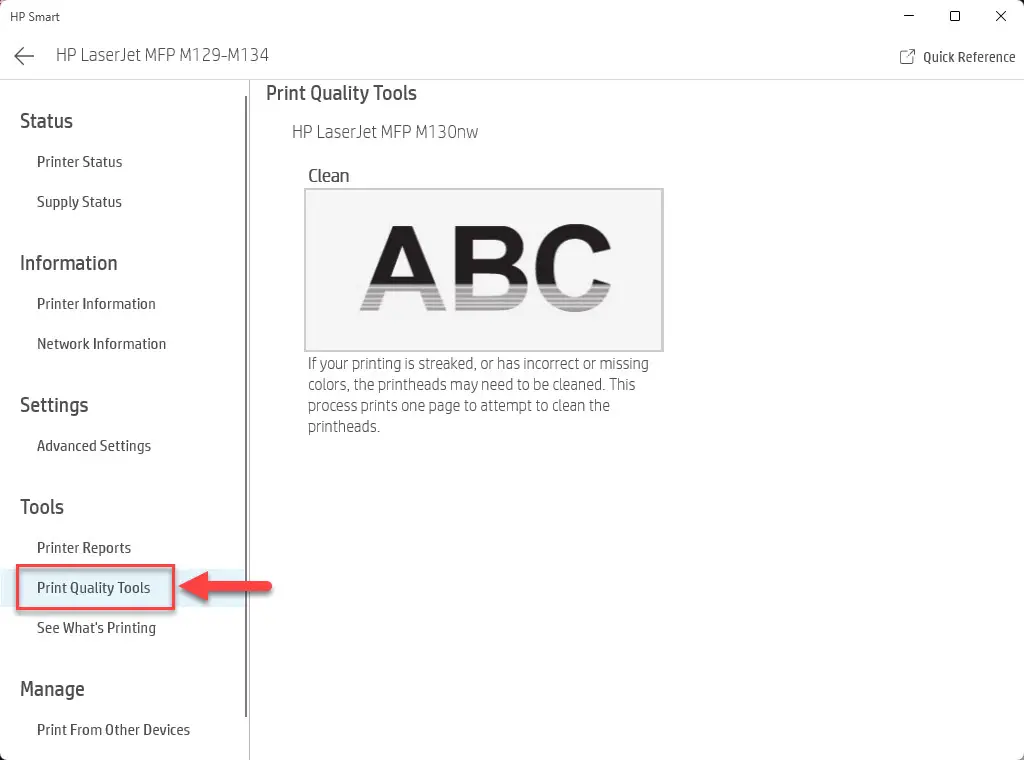
Open print quality tools -
Now click the “Clean” button.
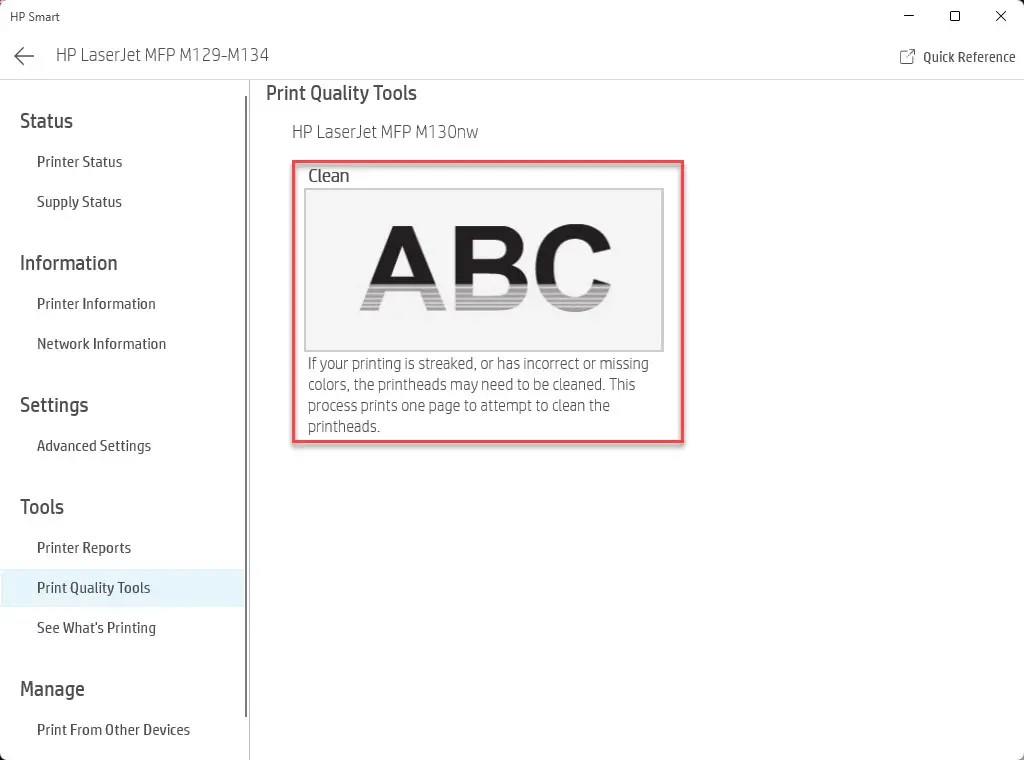
Begin printhead cleaning -
Now, go to the printer and follow the instructions to initialize the cleaning process.
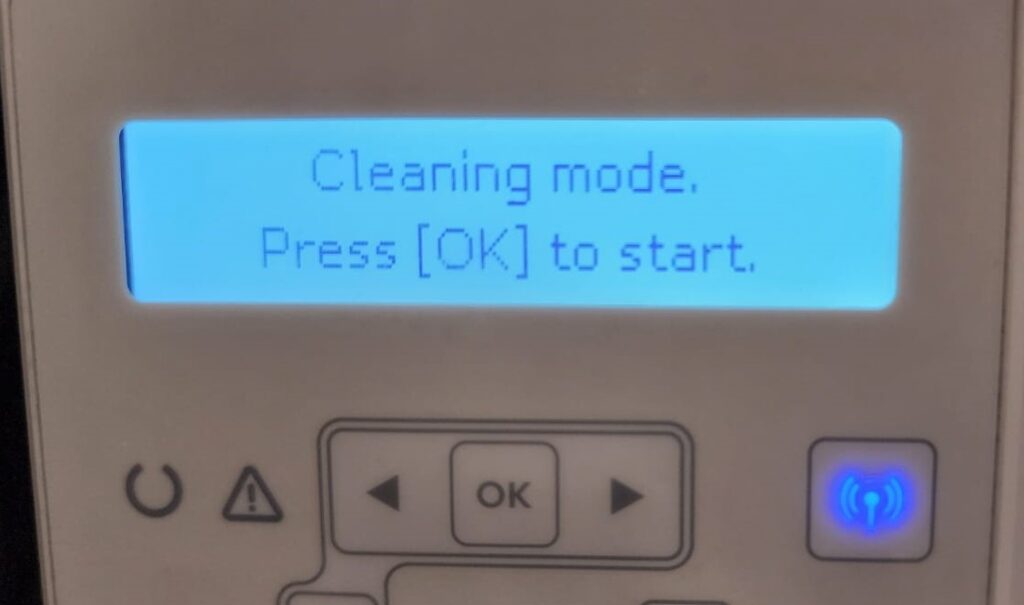
Initialize automatic printhead cleaning
The cleaning process will now start. This may take a minute or two, and at the end, the printer will print out a rough page to get rid of the excess ink.
Cleaning the Printhead Manually
If the built-in cleaning function doesn’t work, you may need to manually clean the printhead using a lint-free cloth and distilled water. This method involves removing the cartridges from your printer and gently wiping down the nozzles with a damp cloth. Be sure to follow manufacturer instructions carefully when doing this, as improper handling can cause damage or further issues.
- Turn off your printer and unplug it from the power source.
- Open up your printer and locate the ink cartridges.
- Remove each cartridge carefully.
- Locate the lever or latch that holds it in place.
- Lift the lever or latch to release the printhead.
- Gently remove the printhead from its slot.
- Dip the lint-free cloth into a cleaning solution or water, and gently wipe down the printhead. Be sure to avoid touching any of the electrical contacts on the printhead.
- Allow the printhead to dry completely before reinserting it into your printer.
Using Third-Party Specialized Solutions
Finally, there are specialized cleaning solutions available for more stubborn clogs. When we say solutions, we mean actual, liquid solutions that you can use in combination with special clothes.
These products are designed specifically to clear printhead blockages and can be effective when other methods have failed. However, it’s important to choose a reputable brand and follow all instructions carefully when using these types of products.
Conclusion
In conclusion, maintaining your printer heads and ink cartridges is crucial to ensure optimal printing results. Neglecting printer maintenance can lead to clogged printheads, poor print quality, and even damage to your printer.
Automated maintenance mode is an excellent feature that can help keep your printer in good condition. This mode allows the printer to perform regular cleaning cycles automatically, preventing clogs from forming in the first place.
If automated maintenance is not used for an extended period, you will need to clean the printheads using manual methods. What is your experience with keeping printer printheads clean?