Printer Drivers Downloads & Updates

Download HP Deskjet 2050A Printer Driver

Download HP Deskjet 2054A Printer Driver
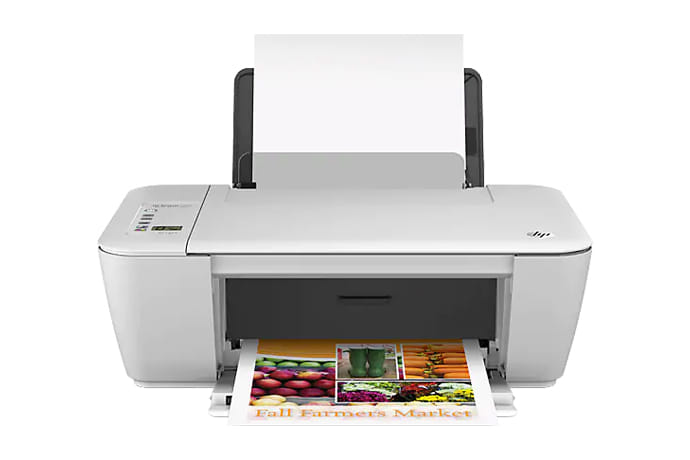
Download HP Deskjet 2541 Printer Driver
A printer driver allows the computer to communicate with the printer. When you want to print something, your computer sends a print job to the printer through the driver software. The printer’s manufacturer usually creates and publishes these drivers, and you can usually download them from the manufacturer’s website.
If you’re having problems with your printer, it might be because you have an outdated or incompatible driver. You can fix this by updating or reinstalling a new driver.
Microsoft Windows also provides driver updates through Windows Update. These drivers may not work all the time. If your computer doesn’t automatically install the drivers, you can download and install the drivers manually.
As you install a new driver for your printer, it is important to connect the printer to your computer before you begin the installation process. This will allow the software to communicate with the printer and complete the installation.
Testprint.net provides free printer drivers for different operating systems, including Windows, Mac and Linux.
Browse drivers for each brand or use the search function below.
How to Update Printer Driver
The method for updating a printer driver is different for each operating system. Click on the respective OS below to learn how to update to the latest available printer driver.
[wpdreams_ajaxsearchlite]


