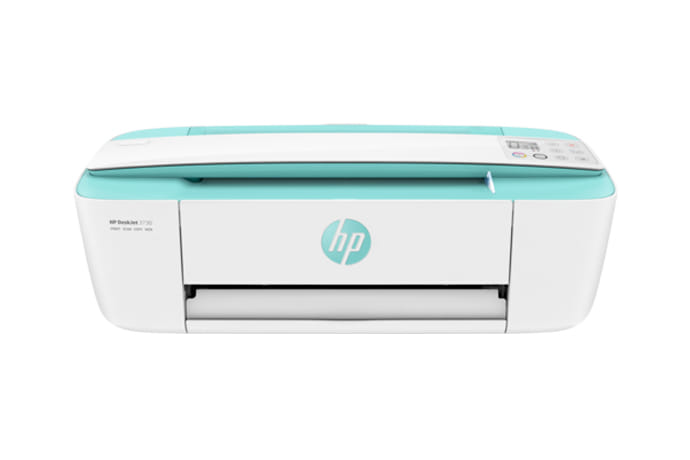HP Deskjet 2054A is an all-in-one inkjet printer designed for both home and small office use. It offers printing, scanning and copying functions in a single device. The printer is compact and easy to use, making it suitable for basic document printing and occasional photo printing.
Printer Series
HP Deskjet 2054A belongs to the HP Deskjet 2050A series.
Printer Capabilities
- Printing: Deskjet 2054A supports color and black-and-white printing at a maximum resolution of 4800 x 1200 dpi. It offers print speeds of up to 20 pages per minute (ppm) for black-and-white documents and up to 16 ppm for color documents.
- Scanning: An integrated flatbed scanner allows color scanning at an optical resolution of up to 1200 dpi.
- Copying: The printer can make black-and-white and color copies at a maximum resolution of 600 x 300 dpi.
Printer Physical Dimensions
- Width: 16.6 inches (421 mm)
- Depth: 12 inches (305 mm)
- Height: 6.1 inches (156 mm)
- Weight: 7.94 lbs (3.6 kg)
System Requirements
- Operating System: Windows XP or later (32-bit or 64-bit), Mac OS X v10.5 or later
- Processor: 1 GHz for Windows, Intel Core processor for Mac
- RAM: 1 GB for Windows 7, 512 MB for Windows XP and Mac
Cartridge Details
HP Deskjet 2054A printer uses two ink cartridges: one black cartridge and one tri-color cartridge. Here are the cartridge details:
- Black Cartridge: HP 301 Black Ink Cartridge (CH561EE)
- Tri-color Cartridge: HP 301 Tri-color Ink Cartridge (CH562EE)
Tray Capabilities and Media Sizes Support
- Input Tray Capacity: Up to 60 sheets of plain paper or up to 20 sheets of photo paper.
- Output Tray Capacity: Up to 25 sheets of plain paper or up to 10 sheets of photo paper.
- Supported Media Sizes: Letter, legal, 4 x 6 inches, 5 x 7 inches, 8 x 10 inches, envelopes (DL, C6, C5)
Driver Download
Download the driver for your printer according to your operating system and specifications from below.