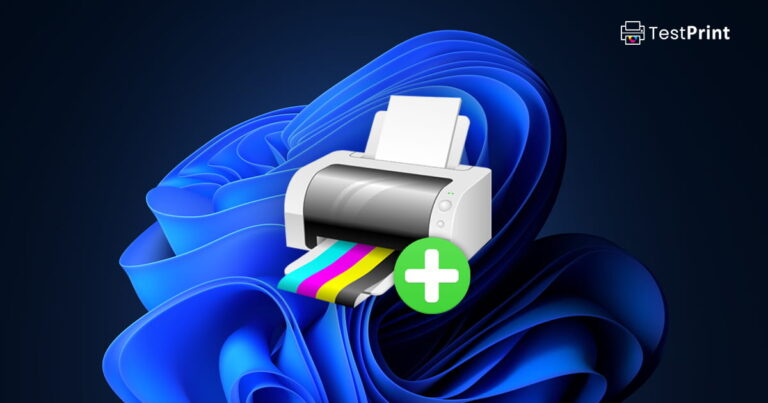Test pages can be used to evaluate the performance of different ink and paper types. By printing a test page and examining the results, you can see how well the ink and paper work together as well as individually and determine if they meet your needs.
For example, you can use a test page to see if the ink produces the desired colors, if it smudges or bleeds on different types of paper, and if the paper absorbs various inks well. You can also use a test page to test the durability of the paper and see if it holds up well over time.
Overall, test pages are a useful tool for evaluating the performance of different ink and paper types and help you choose the best options for your needs.
Types of Printer Inks
Following are the common ink types that users use. Each type of ink has its own unique properties and is best suited for certain printing applications.
Dye-Based Ink
This type of ink is made from water-soluble dyes dissolved in glycol or water and is absorbed into the fibers of the paper. It produces vibrant, rich colors, and is excellent for printing text but is easily prone to fading and smudging.
You can easily check the quality and performance of dye-based ink with a test page. Here’s how:
-
Simply print a test page of your choice of design using dye-based ink.
It is advised to opt for regular matte paper for these ink to get better results.
-
Examine the printed test page for any issues such as smudging, bleeding, or fading.
To test the fading resistance of the dye-based ink, expose the printed test page to natural or artificial light and observe any changes in color or spreading over time.
Pigment-Based Ink
As the name implies, this type of ink is made from tiny pigment particles suspended in a liquid medium. It is more resistant to fading and smudging than dye-based ink, but the colors are extremely vibrant and sharp. Because of the brilliant color depth, photographers use this ink to print images with top-notch quality.
Here is how to determine its performance:
-
Print the test page using the printer and pigment-based inks that you want to test.
Make sure to use high-quality paper for the best results.
-
Allow the ink to dry completely before handling the page.
This may take several hours or even overnight, depending on the type of ink and the humidity level in the air.
-
Once the ink is dry, examine the printed colors and lines on the test page.
Look for any smudging or other defects in the print quality.
-
Compare the printed colors to a color chart or swatches to see if they match the intended shades.
Note any discrepancies and how they affect the overall appearance of the print.
-
Test the durability of the ink by gently rubbing a clean, dry cloth over the printed lines and colors. Closely check if any smudging or fading that may occur.
If you are testing different types of pigment-based inks, repeat the process for each type and compare the results to determine which ink produces the best results.
Solvent-Based Ink
When pigments are suspended in a solvent, such as alcohol or petroleum, it produces solvent-based ink. It is often used in wide-format printing and is known for its ability to produce high-quality, long-lasting prints.
You can get a good sense of the performance of the solvent-based ink with a test page. The process is similar to the one outlined for pigment-based inks.
-
Begin with printing a test page with solvent-based ink.
-
Inspect the page for print quality, uneven lines, and durability.
-
Check the adhesion of the ink to the paper by gently scratching the surface of the print with your fingernail.
The ink should not come off easily.
-
Measure the amount of time it takes for the ink to dry completely after printing.
Solvent-based inks are known for their fast drying times, but this can vary depending on the specific ink and the humidity level in the air.
UV-Curable Ink
This type of ink is cured or dried using ultraviolet (UV) light. It is resistant to fading and smudging and produces high-quality prints with vibrant colors.
To determine the performance of UV curable inks, you should look for the following factors on a test page:
- A test page printed with this type of ink has exceptional adhesion properties with fast curing times under UV light. That said, after a few minutes of printing, gently rub the print to check these properties.
- Prints with these inks are usually eye-appealing with vibrant colors. If you find any shade dull than the intended tone, there could be an issue.
Here are the steps to check the rigidity and quality of UV-curable ink:
-
Print a test page with UV-curable ink.
-
Put the test page under a UV light source.
-
After a few minutes, gently rub the print to check for adhesion properties and smudging.
Thermal Inkjet Ink
This type of ink is used in inkjet printers. Hence, the name. It is composed of pigment or dye suspended in a liquid solvent. When the printer activates the inkjet, a tiny bubble forms in the ink, which propels a droplet of ink onto the paper.
Here are the significant properties of thermal inkjet ink and any check that may need to be performed:
- After printing the test page with thermal inkjet ink, check for high-quality prints with sharp, well-defined lines and smooth gradations in color.
- Similar to the UV-curable inks, these are also capable of printing popping colors with high vibrancy. Check for any discrepancies or fading.
Laser Toner
It is used in laser printers and is made from fine particles of pigment or resin. It is heated and fused to the paper using a laser. This type of ink doesn’t require any specialized paper and can produce high-quality prints on anything, even as simple as office paper. However, the majority of users prefer glossy paper for laser printers.
Here are a few things to keep in mind to check the quality of laser toners in laser printers:
- As you print the test page, look carefully at whether or not the smaller fonts or shapes are printed without any streaks.
- Examine the blank areas for color banding since laser toners are highly prone to it.
- Check the toner density by printing a test page with a series of solid blocks of color at different toner densities. Examine the blocks to see if they are consistent in color and density.
- Finally, test the toner’s resistance to water by lightly spraying the test page with water and examining the printed image for any smudging or fading.
Types Of Printer Papers
Apart from testing the different types of printer inks, test pages are also ideal for identifying how various printer pages perform. Following are some common types:
Glossy Paper
It is a type of printing paper that has a shiny finish on one side. The glossy finish helps to make the colors in the printed image appear more vibrant and bright, and it can also give the image a professional, polished look.
It is available in a variety of sizes and weights, and it can be used with most types of printers, including inkjet and laser printers. However, it is important to note that glossy paper can be prone to smudging and smearing if it gets wet. So it is not the best choice for documents that need to be handled frequently or are exposed to moisture.
To test the paper’s quality, make sure that you have a test page saved on your computer. This can be a simple black-and-white page with various lines, shapes, and text, or a more complex page with color blocks and gradients.
- Load the glossy paper into your printer according to the manufacturer’s instructions.
- Make sure that the shiny side of the paper is facing up and that it is properly aligned with the feed tray.
- Print the test page.
- Once it is complete, examine the printed page to see how the colors and text look on the glossy paper.
If the colors are vibrant and the text is sharp and easy to read, then the glossy paper is working properly with your printer.
This type of paper is designed to produce prints with superb clarity. So, if the colors are dull or the text is blurry, you may need to make some adjustments to your printer settings or try a different type of paper.
Matte Paper
Unlike glossy paper, this one has a smooth, non-glossy surface that is ideal for printing text documents and graphics that need to be easily readable. Matte printing paper is a popular choice for printing business documents, reports, and presentations because it produces crisp, clear text and images and is less prone to reflecting light.
It is also a good choice for printing photos because it reduces the appearance of glare and enhances the contrast and detail of the image. Matte printing paper may take longer to dry than other types of paper, so you should allow the ink to fully dry before handling the test page.
When examining a test page printed on matte printing paper, you should look for the following:
- For testing a matte paper, choose one that is compatible with your printer and ensure that it is loaded correctly.
- The colors on the test page should be vibrant and true to the original. If the colors are faded or distorted, it could indicate a problem with the printer or the paper.
- The print must be sharp and free of any blemishes or defects. Look for any smudging, streaking, or banding in the printed image.
- Make sure to check that the ink is evenly distributed across the page and does not have any gaps or areas that appear lighter or darker than the rest.
Photo Paper
As referred to by the name, photo paper is specifically designed for printing high-quality photographs. It is usually thicker and more durable than regular printing paper and has a glossy or matte finish.
Photo printing paper can be used with inkjet and dye-sublimation printers, as well as with traditional darkroom printing processes.
Dye-based inks produce vibrant, colorful prints on photo paper. Whereas, pigment-based ink is a good choice for high-quality prints with good color accuracy and depth.
Ultimately, the best ink for photo printing will depend on your specific needs and preferences. It is a good idea to test out photo paper using a test page to find the performance and the suitable ink combination that works best for you.
Inkjet Paper
Designed to create prints with crisp colors and superb sharpness, these papers are specified for inkjet printers only. Inkjet paper is made with a coating that is designed to absorb and hold onto the ink droplets, producing high-quality prints with good color accuracy and resolution.
-
Print a test page using inkjet paper.
Use liquid ink which comes in dye-based and pigment-based choices for the best results on inkjet paper.
-
Let the paper dry for a couple of minutes and check carefully for any sort of ink bleeding, smearing, or blurriness.
The text should appear crisp while graphics must have amazing vibrancy with clarity.
Cardstock Paper
As the name implies, it is a type of heavy paper that is typically used for printing business cards, invitations, and other types of documents that require a more substantial, high-quality feel. Cardstock is generally thicker and more durable than standard printing paper.
There are several types of cardstock paper available, including matte cardstock, glossy cardstock, and textured cardstock.
Here is how you can test different types of cardstock printing paper using a test page:
- For matte cardstock, make sure that the non-reflective print is clear and colorful. Place it under natural light for some time and notice if the color fades.
- Glossy cardstock paper should have high reflective properties with impeccable vibrancy. Leave it under natural light for a few hours and notice if the paper stays the same or loses its glossiness.
- Test the physical properties of the paper by folding, creasing, and handling it in different ways to see how it holds up.
Bond And Label Paper
Bond and label paper are of high quality and often used for printing important documents, such as financial statements, legal documents, contracts, labels, receipts, etc. It is generally a heavier paper and has a smooth finish that is well-suited for printing text and graphics.
These are best known for their durability and longevity and are often used for printing documents that need to be stored or archived for a long time. Some of these papers also exhibit water-resistant properties for enhanced longevity.
Before printing important content, make sure to check the performance of the paper.
- Print a test page and leave it to dry completely.
- Test the adhesive strength by sticking the labels to a variety of surfaces and seeing how well they hold.
- Fold and make creases on the paper to check the durability.
- Leave the paper under direct sunlight for a few hours and check for discoloration and fading. This will tell whether the paper can ensure longevity or not.
Thermal Paper
Thermal papers use heat to transfer ink, or pigment, from a ribbon onto the paper’s surface. The heat causes the ink to be absorbed into the paper, producing high-quality prints with good resolution and color accuracy. These are designed for thermal printers only.
It is often used for printing receipts, tickets, labels, and other types of documents that require a durable, long-lasting print. These come in matte and glossy finishes both.
Thermal printing paper is known for producing high-quality prints that are sharp and clear, with good contrast and resolution. It is also generally more durable than other types of printing paper and is less prone to fading or smudging when saved from sunlight.
- Choose your desired design to print on a thermal test page. It is better to choose a design having shapes, text, color gradients, graphs, and grids.
- The sunlight contrast identification is extremely important since it indicates its lifetime. To test it, leave the page under sunlight and notice the time the page takes to fade.
- Thermal papers are not supposed to be exposed to direct sunlight because of the chemical reaction in the heat-sensitive coating on the paper.
- For the smudge test, slightly rub a soft cloth on the paper and see how well the ink stays.
Regardless of the type of printer ink or paper you choose, it is essential to run a test page to determine the performance. This not only saves lots of time but guards your important documents against getting ruined.