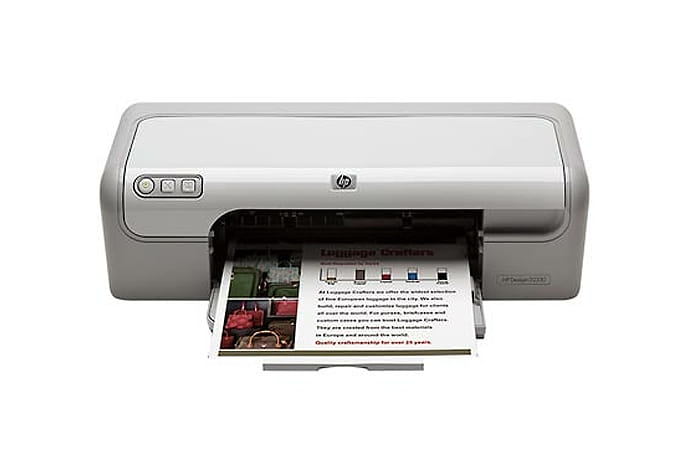The HP Deskjet “D” series printers are primarily used for printing high-quality borderless images. The D2468 is a print-only device, and depending on whether the print is black text only or mixed with color graphics, it can print at speeds of 20 ppm or 14 ppm, respectively. Of course, this can change depending on the print resolution and Dots Per Inch (DPI) settings. The time it takes to print the first image can be as fast as 44 seconds. This, too, can change depending on the size and other specifications of the image. It also has an ink-level indicator and a print-cancel button.
| Category | Print-only (black & white + color) |
| Printer name | HP Deskjet D2468 |
| Software | |
| Last Updated (Windows) | |
| Last Updated (MacOS) | |
| Latest Windows version | |
| Latest Mac version | |
| Supported ink cartridges | HP 21 & 22 Cartridges; Cyan, Yellow, Magenta, Black |
Download a driver for your printer according to your operating system and specifications from below.