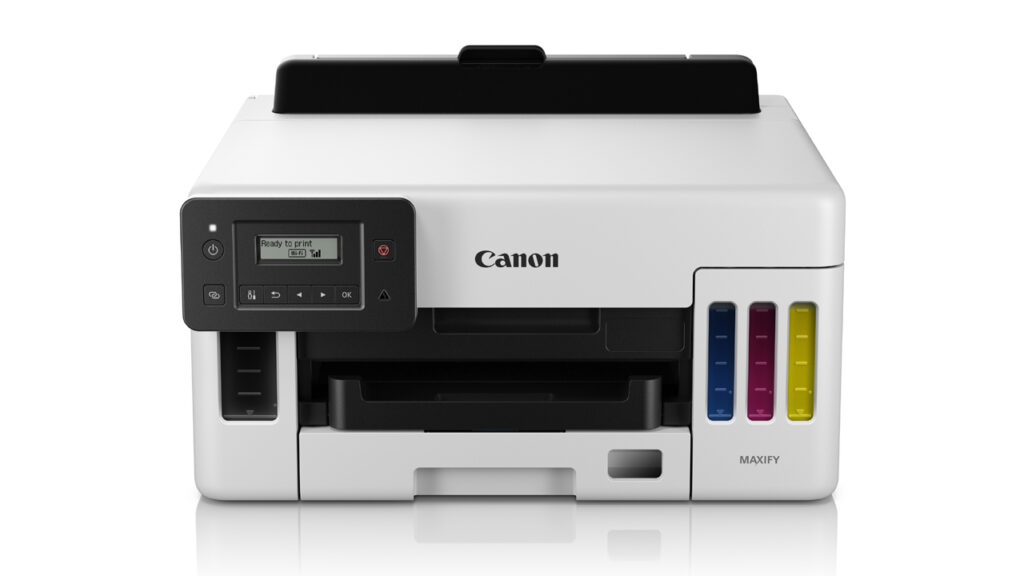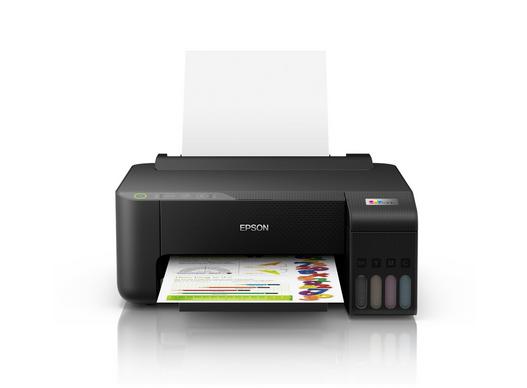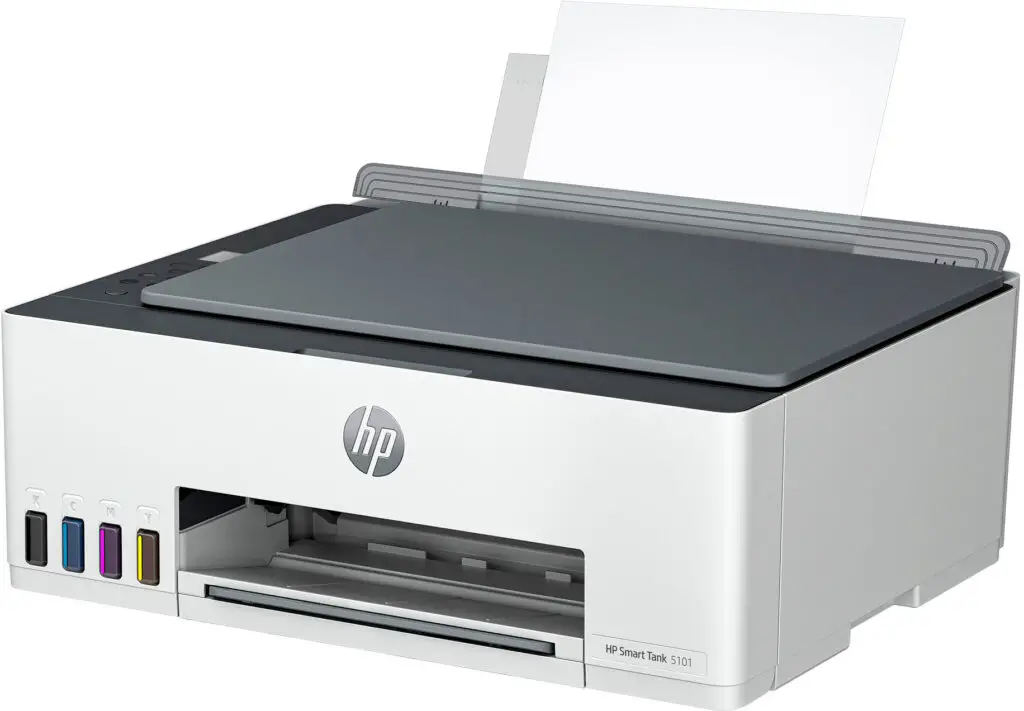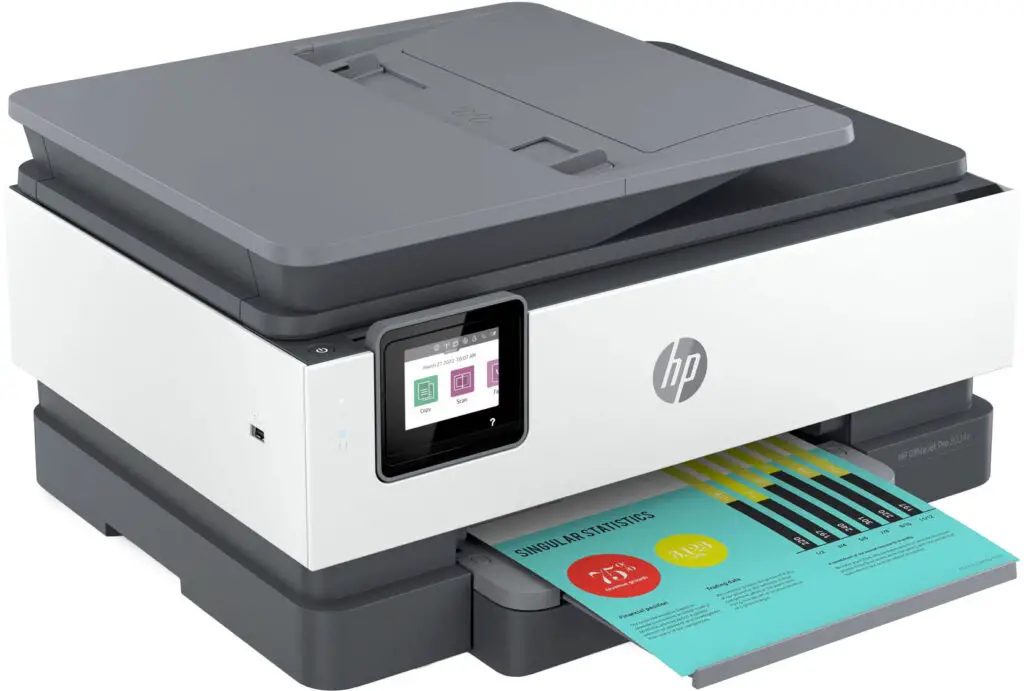The modern workplace is a fast-paced, ever-evolving landscape where efficiency and productivity are kings. At the center of it stands the trusty and best office printers – a technological marvel that has become an indispensable tool for businesses of all sizes.
Whether you’re a small startup or a multinational corporation, the importance of having a top-notch printer cannot be overstated. From churning out high-quality documents and presentations to printing important invoices and contracts, the best office printers are the unsung heroes of the corporate world.
So, let’s take a deep dive into the world of the best office printers and discover why these technological marvels are so crucial for modern businesses!
Table of Contents
Single Function Printers
As their name suggests, single-function printers specialize in one thing and one thing only – printing – making them the go-to choice for individuals or small businesses with relatively straightforward printing needs.
Single-function printers are the unsung heroes of the modern office space, quietly churning out page after page of crisp, high-quality prints with effortless precision. Despite their simple nature, these printers are capable of producing sharp text, vibrant images, and even intricate graphics.
Following are the best single-function office printers you must have in 2023.
Canon Maxify GX5020 Inkjet Printer
Print Only
Wireless
Monochrome Display
Auto-Duplex
Best for: Home-Office use, Cost-efficient, Documents and Images
Pros
- High print speed and volume capacity
- Wireless connectivity and mobile printing
- Large paper tray capacity
- Low cost per page for color printing
Cons
- No automatic document feeder
- Limited compatibility with third-party ink cartridges
After putting the Canon Maxify GX5020 through its paces, we are convinced that it is an excellent printer for small business or home office use. This machine is specifically designed for one function only, i.e., printing.
While this may seem like a limitation, it is a trade-off that allows for a more cost-effective and efficient printing, making it a great option for small office usage. By focusing solely on printing, the GX5020 can excel in this area and deliver high-quality, reliable prints every time.
With its impressive 24 pages-per-minute print speed for mono and 15.5 ppm for color, we were able to get through our printing tasks quickly and efficiently. This printer is perfect for those who need to print a large volume of documents regularly without sacrificing print quality.
Another standout feature of the Canon Maxify GX5020 is its monthly duty cycle of 45,000 pages. We were impressed with the printer’s ability to handle our frequent printing needs without issues. The GX5020’s cost-effective design also caught our attention, with its high-yield ink tanks that can print up to 6,000 pages in black and white and 14,000 pages in color. This makes it an ideal choice for small businesses or home offices that want to keep printing costs low.
We also appreciated the user-friendly interface and wireless connectivity options offered by this printing machine. It is quite easy to set up and use and is compatible with various operating systems, including Windows, Mac, and mobile devices.
Overall, we are absolutely impressed with the Canon Maxify GX5020’s impressive technical specifications, cost-effective design, and user-friendly interface, making it an excellent choice for small or home office use.
Epson EcoTank ET-1810 Inkjet Printer
Print Only
Wireless
High Print Resolution
Compact
Best for: Home-Office use, Documents, Quick
Pros
- Compact size for easy placement in small spaces
- User-friendly interface for easy operation and maintenance
- Wireless printing capability for added convenience
Cons
- No ADF
- Small paper tray capacity
When it comes to the best inkjet printers, Epson has secured a high rank. This single-function printer is capable of printing high-quality documents. Moreover, it boasts an array of exceptional features that make it stand out in its category.
The tank system ensures that the printer can produce high-quality prints without needing constant ink replacement, making it a cost-effective option for small offices with moderate to high printing needs. The four-color system (CMYK) may not offer photo-specific color accuracy, but it still provides satisfactory output for text and color printing.
The ET-1810’s speed is another outstanding feature that makes it ideal for small businesses use. With a print speed of 33 ppm for mono and 15 ppm for color, this printer is incredibly fast and can easily handle high printing volumes.
Its print resolution of 5,760 x 1,440 dpi ensures that documents and images appear clear, vibrant, and pleasing to the eyes. Additionally, the printer has a first page out time of just 10 seconds for monochrome and 16 seconds for color, so you don’t have to wait long for your prints.
Speaking of the paper tray capacity, you can load 100 sheets in it, which is a decent number for small printing projects, but it may require frequent reloading for larger printing needs. The ET-1810 also features Epson Micro Piezo™ print head technology, which helps produce precise and high-quality prints.
This printing machine is very compact, with a footprint of just 14.7 x 13.6 x 6.6 inches. This makes it a perfect fit for offices having limited desk space. Although it does not have an automatic document feeder, the user-friendly interface makes it easy to print manually.
All-In-One/Multi-Purpose Printers
Also known as multipurpose printers, the all-in-one printing machines are the jack-of-all-trades of the printing world, bringing together a suite of functions under one sleek and stylish exterior. These versatile devices offer an impressive array of capabilities, including printing, scanning, copying, and even faxing, everything in one compact package.
So why settle for a printer that does just one thing when you can have a multipurpose marvel that does it all?
Check out our top picks for 2023 AIO printers that cater to your home office requirements.
Brother MFC-J4335DW Inkjet Printer
Print, Copy, Scan, Fax
Wireless
Color Display
Automatic Document Feeder
Best for: Small-Office, Documents and Images
Pros
- Fast print speed for both mono and color
- Automatic document feeder
- Relatively low cost and great value for money
Cons
- Relatively low paper capacity (150 sheets)
- The recommended duty cycle may not be sufficient for high-volume printing needs
Next up is another high-performing inkjet printer, i.e., the Brother MFC-J4335DW. It’s a perfect choice for small or home office use as it delivers a fantastic blend of low cost and high value for money. Being an AIO printer, it can provide the service of printing, scanning, copying, and faxing. That said, the MFC-J4335DW is a complete powerhouse offering the best service every small or home business owner needs.
The printer’s 20 ppm print speed for mono and 19 ppm for color is excellent for getting work done efficiently. Although the paper capacity of 150 sheets may seem relatively low, it’s still more than enough for most small businesses. With a recommended duty cycle of 250 to 2,000 pages per month, this printer is ideal for small offices requiring regular printing. Unless you’re printing more than 600 pages per month, you won’t need to refill the paper tray every few days.
One of the most exciting features of this Brother inkjet printer is its automatic document feeder for copying. This feature allows you to copy documents with multiple pages at once, saving you time and effort. With a 1,200 by 2,400 pixels per inch scan resolution, you can be sure that all your scanned documents are of the highest quality.
All in all, the Brother MFC-J4335DW inkjet printer is a reliable and efficient machine that is perfect for small office use. Its fast printing speed, automatic document feeder, and all-in-one capabilities offer excellent value for money. Whether you’re printing invoices, reports, or presentations, this printer can easily handle all your office needs. So if you’re looking for a high-quality printer that won’t break the bank, this inkjet printer is an excellent choice.
HP Smart Tank 5101 Inkjet Printer
Print, Copy, Scan, Fax
Wireless, Bluetooth
Borderless Printing
Best for: Home-Office use, High-res Photo printing
Pros
- Low cost per page
- 4800 x 1200 dpi print resolution
- Easy-to-use tank system for ink refills
- Mobile printing capability
Cons
- Comparatively slow print speed
- No ADF and auto-duplex printing
HP has a well-known reputation in the world of printers for all the right reasons. This inkjet printer model from the company is a fine example of it. Loaded with a wide range of features offering maximum convenience, this one is indeed one of the best choices for office work.
What makes the HP Smart Tank 5101 standout is referred to by its name, i.e., the tank system. It ensures convenient and affordable ink refills. Unlike traditional inkjet printers, which require frequent and expensive cartridge replacements, this printer comes with a set of ink bottles that can be easily refilled. This is a game changer for small businesses looking to save on printing costs without compromising on quality.
Even though it is not the fastest printer on the market, its speed is can be adequate for most small office needs. It can print up to 12 pages per minute in black and white and up to 5 pages per minute in color. Despite the relatively slow printing speed, it still offers good value for the price.
The recommended monthly page volume of 400 to 800 pages could be sufficient if you have a small business setup. This volume provides plenty of room for daily printing without needing to refill the paper or ink.
Another excellent feature of the HP Smart Tank 5101 is its mobile printing capability. With the HP Smart app, Mopria Print Service, Apple AirPrint, HP Print Service Plugin (Android printing), and Wi-Fi Direct Printing, users can easily print from their smartphones or tablets. This feature allows for a more flexible and easy printing experience, making it an ideal choice for businesses on the go.
When it comes to the paper capacity, the 100-sheet paper input tray and the 50-sheet output tray are comparatively less. However, considering the price point, it is a decent capacity that suits most home offices.
The HP Smart Tank 5101 inkjet printer is a fantastic choice for small or home office use. Its tank system, high resolution, mobile printing capabilities, and recommended monthly page volume make it a reliable and cost-effective choice for any small business.
Canon imageCLASS MF743Cdw
Print, Copy, Scan, Fax
ADF
Color, Touch Display
Auto-Duplex
Best for: Small Office, Quick, Documents only
Pros
- Fast and efficient printing
- High-quality and vibrant color output
- Comprehensive range of features
- Large paper capacity
Cons
- Incompatible with glossy paper
- Unsuitable for photo printing
Are you tired of struggling with a slow, inefficient printer that never quite meets your needs? Look no further than the Canon imageCLASS MF743Cdw laser printer. This powerhouse machine is designed to handle all of your printing, scanning, copying, and faxing needs with ease.
After our team tested this printer, we were impressed with its performance in small office environments. With a speedy 29 ppm print speed for mono documents, this printer can handle the demands of a bustling workplace. Whether you’re printing out reports, invoices, or important client communications, the MF743Cdw will get the job done efficiently and effectively.
While it may not be the best option for printing photos, it excels in other areas that are important to home offices. With a 300-sheet paper capacity, this printer can handle large print jobs without requiring constant refilling.
The 5-inch touch display also makes navigation easy, even for those who are not tech-savvy. Plus, the ADF-equipped scanner with extendable lid hinges, single-pass duplex scanning, and optical character recognition makes scanning and digitizing documents a breeze.
When it comes to printing, the quality of your toner cartridges can make all the difference. That’s why this printer comes equipped with some of the best toner cartridges on the market. With a range of high-yield options to choose from, you can print more pages without sacrificing quality.
Plus, with easy-to-replace cartridges and a reliable warning system to let you know when it’s time for a refill, you can stay on top of your printing needs without any hassle.
Brother MFC-L2750DW
Print, Copy, Scan, Fax
Auto-Duplex
Color, Touch Display
Black & White
Best for: Medium-sized Office, Quick, Monochrome documents
Pros
- ADF
- Versatile scanning capabilities
- Customizable shortcuts for more efficient workflow
- User-friendly color touchscreen for navigation
Cons
- No color printing
- Higher upfront cost
Featuring laser printing technology, this model from Brother is a reliable, all-in-one, black-and-white laser printer. With a print speed of up to 36 pages per minute, this printer is among the fastest laser printers and is capable of handling high-volume printing tasks with convenience. Moreover, its brilliant 2400 x 600 dpi print resolution ensures that your documents come out looking sharp and professional.
While it may not offer color printing, the MFC-L2750DW more than makes up for it with its automatic duplex printing, which allows you to easily print on both sides of the paper and reduce your paper usage. This is not only eco-friendly but also saves you money in the long run.
Despite its mono-only printing capabilities, this multifunctional printer offers versatile scanning capabilities, allowing you to scan both mono and color documents. You can also print, scan, copy, or fax to popular cloud services directly from the printer’s 2.7″ color touchscreen, making it easy to access and store your files in the cloud.
Speaking of the paper capacity, it boasts a 250-sheet paper tray, which is more than enough for almost every small office printing needs. Furthermore, with the ability to create custom shortcuts for your most used features, you can save time and streamline your workflow.
Considering all that said above, the Brother MFC-L2750DW is a powerful and efficient black-and-white laser printer that is well-suited for small offices. Despite no color printing, its fast print speed, high print resolution, and versatile scanning capabilities compensate for it.
HP OfficeJet Pro 8034e Inkjet Printer
Print, Copy, Scan, Fax
Wireless
Color, Touch Display
Automatic Document Feeder
Best for: Small Office, Low print cost, Documents and Images
Pros
- Max duty cycle of 20,000 pages per month
- 4800 x 1200 dpi print resolution
- Easy front-panel touch-screen controls
Cons
- Only one paper tray
If you’re looking for a capable inkjet printer that offers fast, high-quality printing and scanning, the HP OfficeJet Pro 8034e is a great choice. It provides a reliable foundation of all-in-one features.
Our team tested this printer and found that it offers a range of features that are perfect for small businesses that rely on quick printing and scanning for professional-quality documents. This model also comes with HP’s signature tank system for an affordable way to refill ink.
This feature can save small businesses a lot of money over time, as the cost of ink cartridges can add up quickly. The tank system is also easy to use, which is important for businesses that need to minimize downtime and maximize productivity.
Regarding printing speed, the HP OfficeJet Pro 8034e delivers excellent results, with 10 pages per minute for black and white documents and 20 pages per minute for color documents. This makes it a great choice for businesses that need to print a lot of documents quickly without sacrificing quality.
In addition to its printing capabilities, the HP OfficeJet Pro 8034e offers a range of other features. For instance, it has the ability to print from almost any device anywhere, which is essential in today’s increasingly mobile work environment.
It also offers a scanner with an automatic document feeder (ADF) that can handle multiple pages simultaneously, saving time and effort. However, this printer includes only one input tray, which means that it requires unloading and reloading of paper every time you switch between different paper sizes or types.
The input tray can hold up to 225 legal or letter-sized sheets, and it provides duplex printing, making it a suitable option for a home office or a small office that needs a printer with a heavy-duty cycle. It is also suitable as a personal printer in a larger office.
Conclusion
Choosing the right printer for your office can be a daunting task, but it’s essential to have a reliable and high-quality device to ensure smooth business operations. With our comprehensive list of the best office printers, you can confidently make an informed decision that suits your unique business needs.
Whether you require a printer with high-speed capabilities, robust security features, or budget-friendly options, there’s a printer on our list that will meet your requirements. Invest in a quality office printer, and you’ll not only save money in the long run, but you’ll also increase your team’s productivity and efficiency. So go ahead and choose the best printer that’s right for you and take your business to the next level!